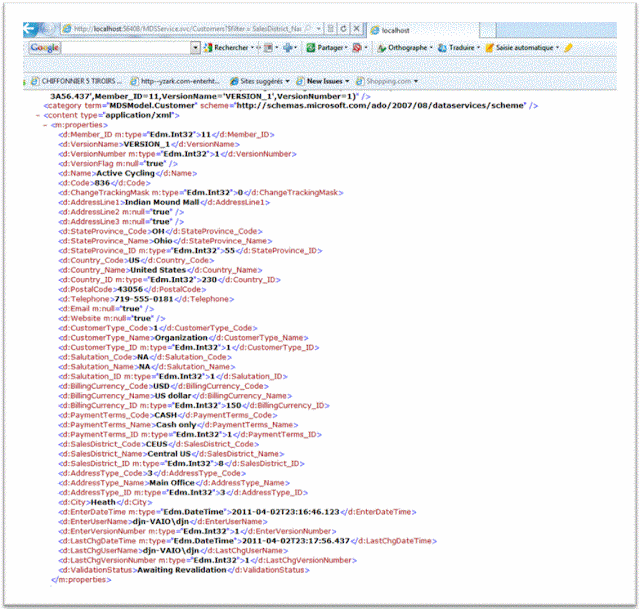Conclusion
Within a matter of minutes and with modification to just 2 lines of generated code, I was able to wrap Entity Framework around MDS and expose my MDS customer entities over ODATA. Once available as an ODATA service, consumer applications can query on any attribute in the MDS list. This is a powerful and very easy solution for SOA over MDS using the Microsoft Technology stack. Off course, this is just a start. In a real world application, ODATA operations would more than likely be added to provide more powerful filters and analysis on MDS entity data. This would involve writing some LINQ code against the Entity Framework Model. But often, MDM systems need a quick way to expose raw entities over SOA for referential checking and this solution seems to fit the bill.